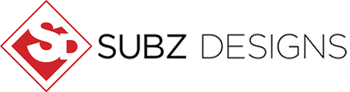Yes you heard that right! Since the launch of WordPress 5, a lot has changed. Firstly, for those who are not using visual builders such as Fusion Builder, Visual Composer and other type of visual builders. You can now use a new plugin called ‘Classic Editor’. When you are ready to upgrade your website to WordPress 5, you will be asked to install Classic Editor which is WordPress’s new block-based editor. It allows users to insert various types of multimedia content and also allows users to rearrange their main content. Classic Editor is a very useful plugin for those with no coding skills. Don’t worry though! You can still use the old classic editor if you don’t like it. On the other side, WordPress has introduced their new theme ‘Twenty Nineteen’.
Don’t try to upgrade your WordPress website and plugins by yourself if you don’t have experience and especially without doing a full back-up. Consult your local website developers for assistance. Remember, your website maintenance is like sending your car to service. If you don’t have the experience in maintaining websites and you try to do it by yourself in order to save money, you generally pay a big price to get it fixed.
If you don’t have a website developer don’t stress, we got you covered! Contact our local WordPress developers in Canberra who can assist throughout your upgrades.